Create accurate routings quickly and efficiently and send them in 1 click to Virtual Regatta.




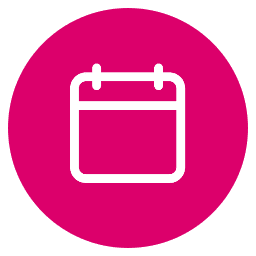


Wherever you are, on the move, on public transport in a waiting room, as soon as a weather update is available, take your smartphone and update your routing.
Thanks to its elaborate graphics and simple user interface, eSail4VR allows you to create a routing quickly and efficiently.
Une fois le routage calculé sur l’application eSail4VR, vous pouvez l’exporter en 1 clic vers l’application Virtual Regatta. Vous gagnerez ainsi du temps lors des mises à jour quotidiennes de votre routage.
Once the routing is calculated on the eSail4VR app, you can export it in 1 click to the Virtual Regatta servers. You will save a huge amount of time during the 4 times a day updates of your routing.
Enjoy the application on all your devices: routings are saved in the cloud; find and update your routing wherever you are.
ESail4VR is available on Android, Windows, iOS and MacOs.
Do you like Virtual Regatta? Whether you are a beginner or experienced player, casual or addictive gamer, eSail for Virtual Regatta, known as eSail4VR, offers you all the power of dedicated routing for the exclusive Virtual Regatta service. With eSail4VR, you can compete with the best players!
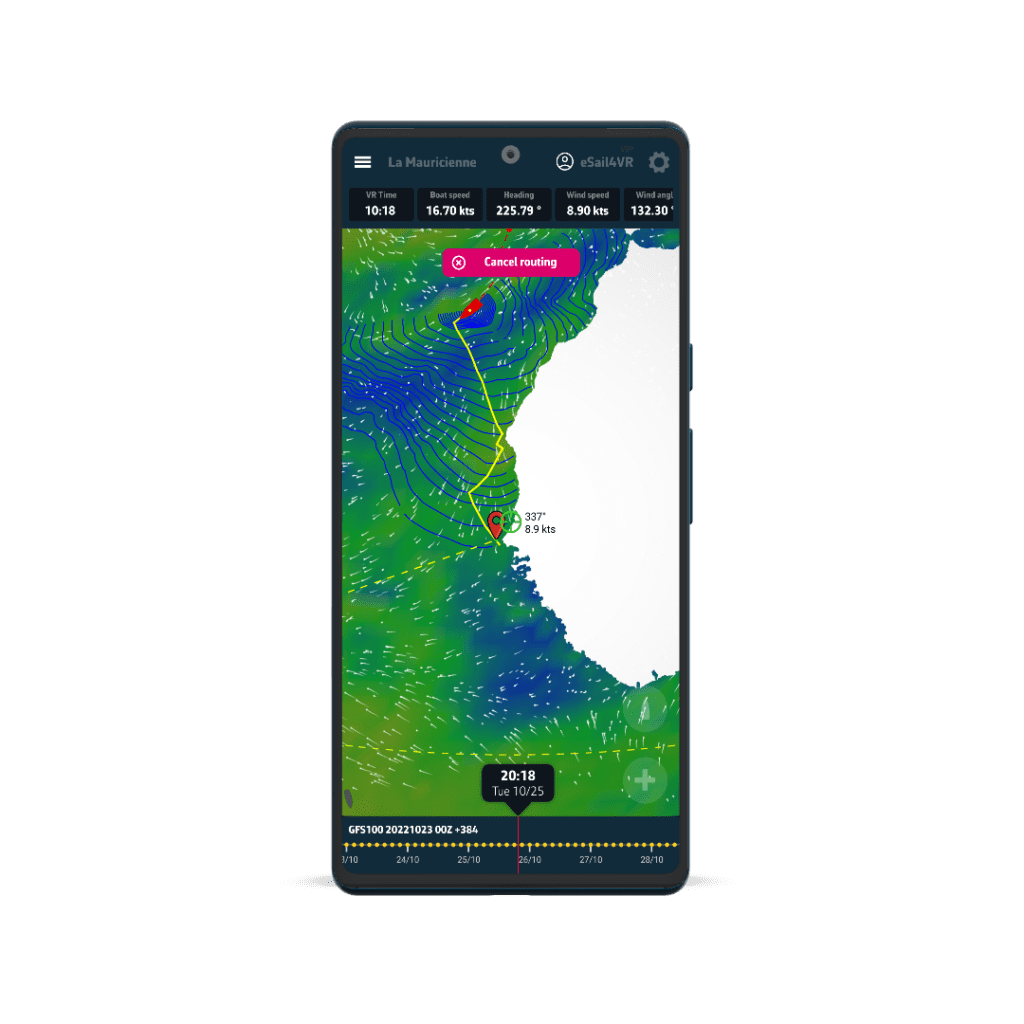


The eSail4VR app is able to calculate accurate routing thanks to the rich weather data that the algorithm relies on.
eSail4VR allows you to get weather forecasts for the next 16 days, making your routing more accurate and efficient.
The immersive 3D weather display also allows you to visualize weather data as particles and barbs
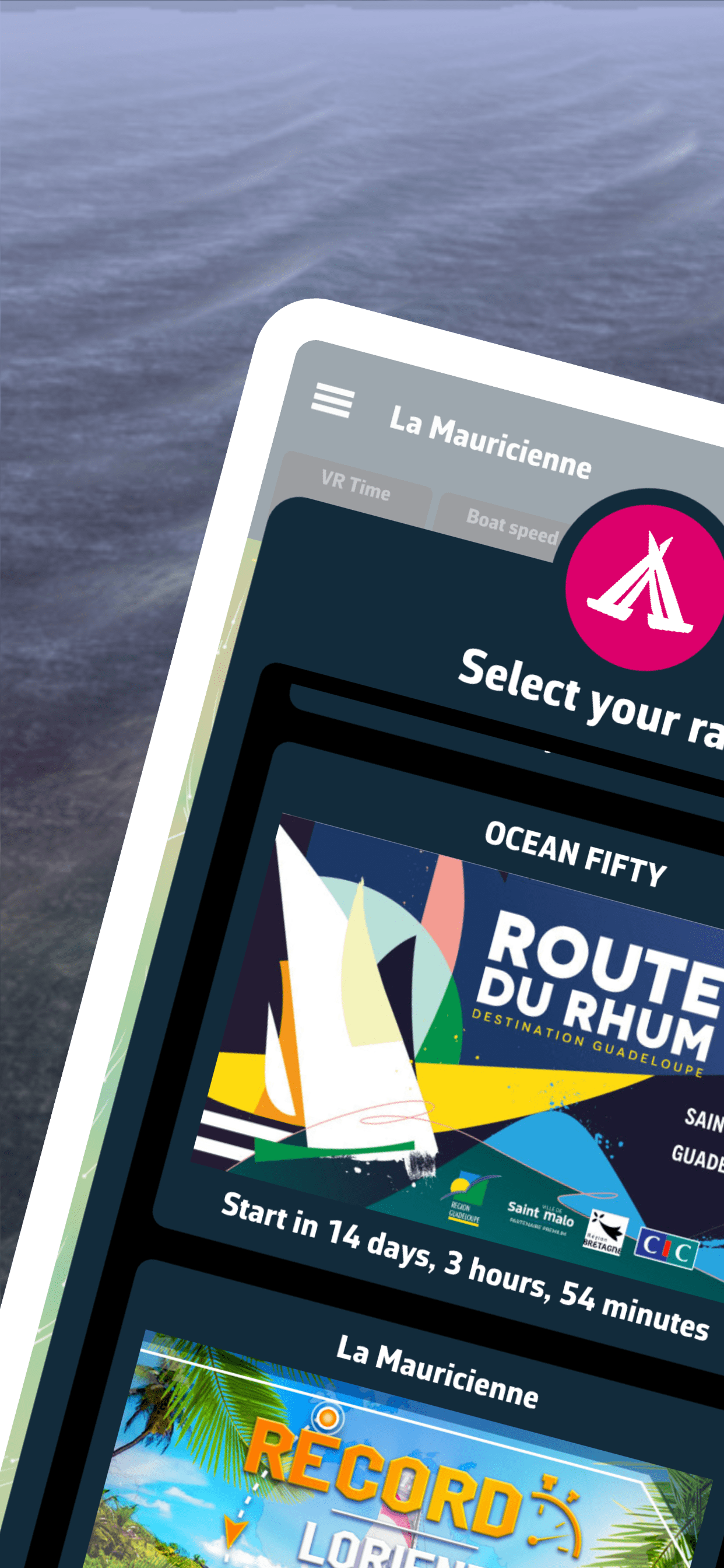
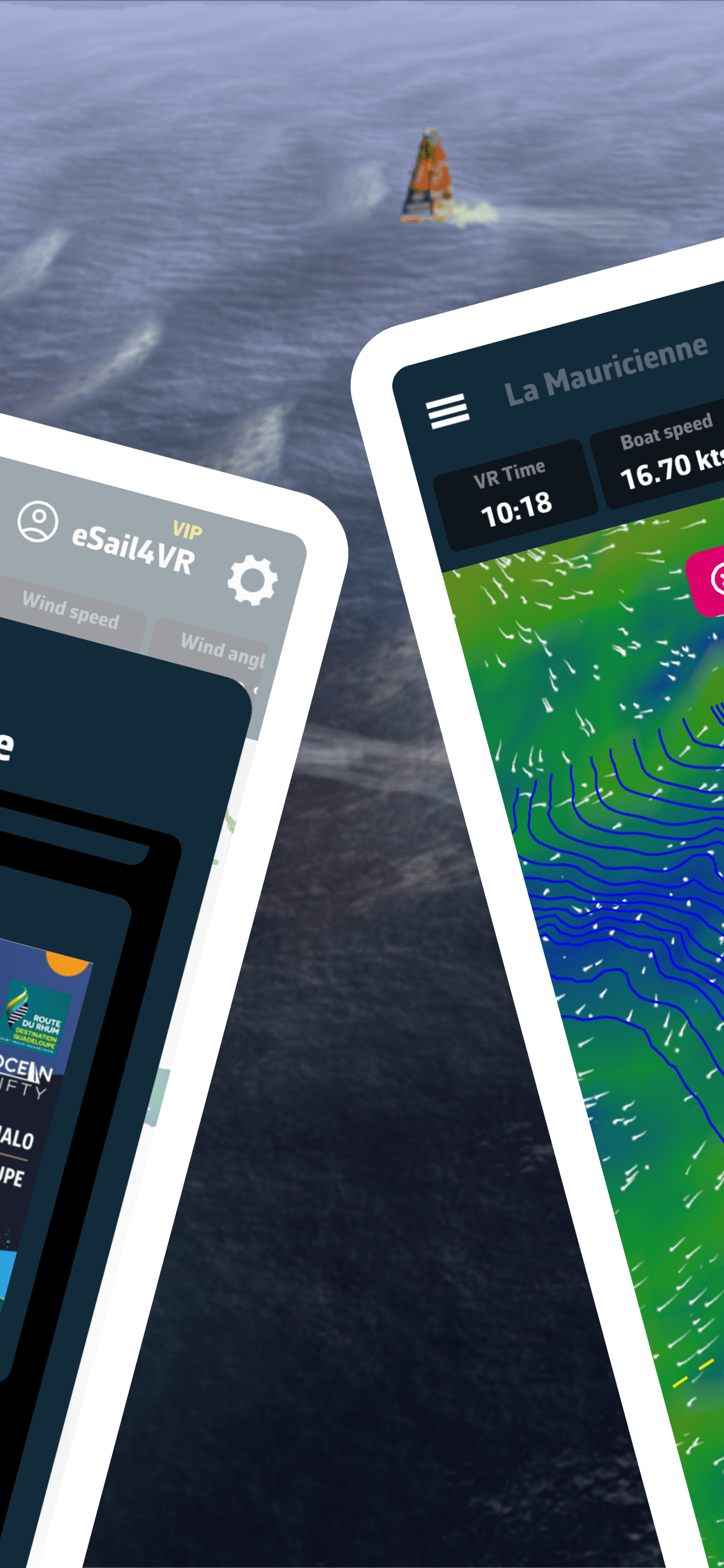
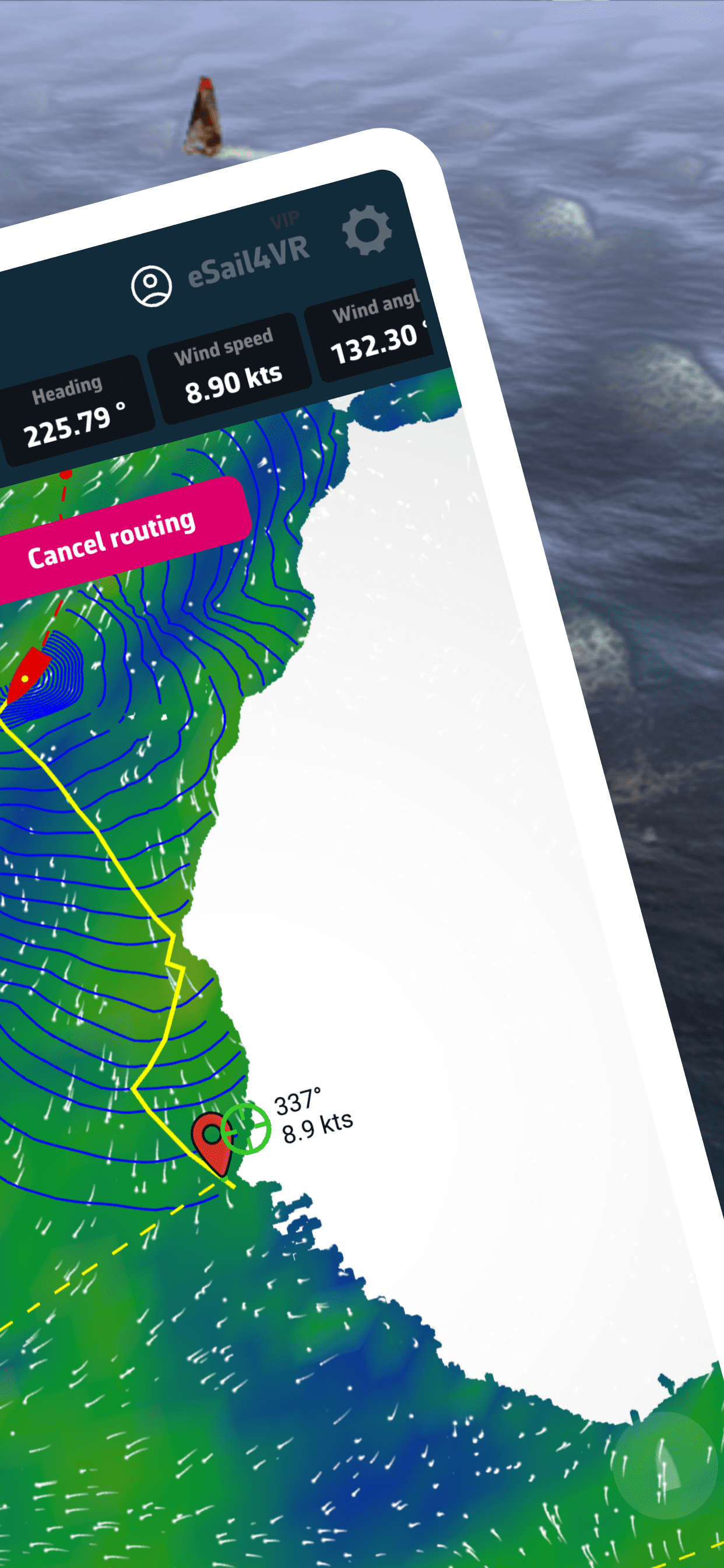
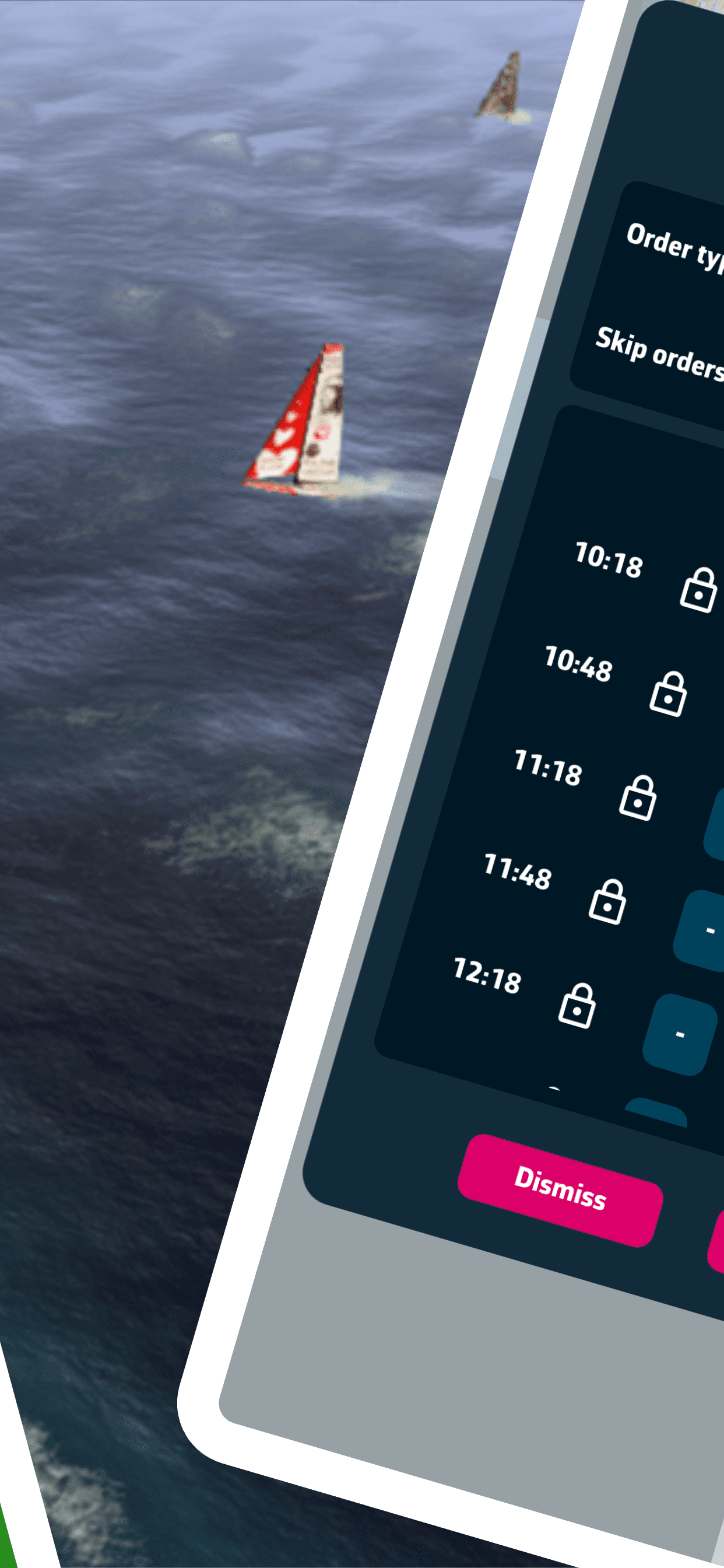
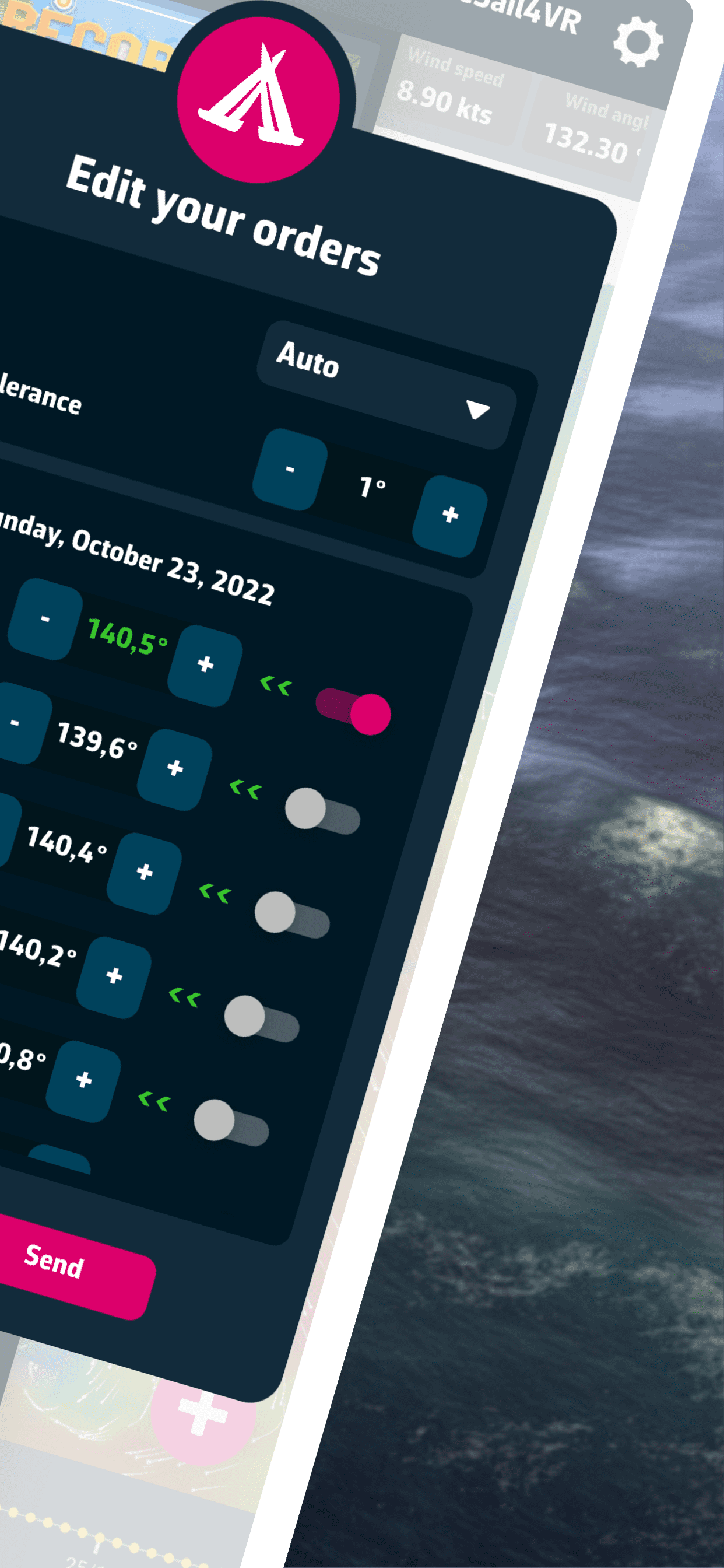
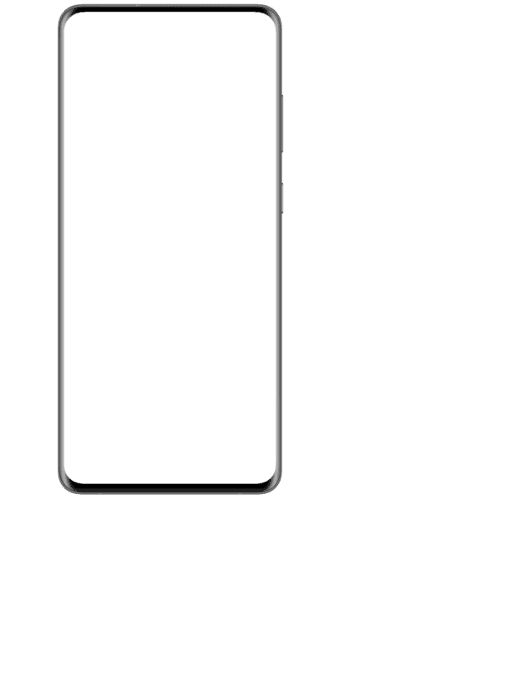
 PREMIUM SUBSCRIPTION
PREMIUM SUBSCRIPTION If you don't see your boat data, it's most likely that the time on your device is not correct.
You probably unchecked the automatic time update in the Android settings, we advise you to check it again.
You can send your orders in 4 different modes plus the auto mode that will pick the one we find the best. Activate the "Expert Mode" in the Settings to access these modes.
The calculation of weather forecasts takes time!
We use the American forecasts from the model called the GFS 0.25°. They are calculated by the NOAA, the weather service of the United States.
They are, of course, the same forecasts that Virtual Regatta uses.
These forecasts are calculated 4 times a day and the outputs are identified by the time of the beginning of the calculation in GMT time, also called Z.
So we have the outputs of 00Z, 06Z, 12Z and 18Z.
For each calculation, the first 12 hours of forecast are available after 3h40 of calculation, that is 03h40Z for the 00Z model. This makes 4h40 in La Rochelle in winter time and 05h40 in summer time. Then, (+48) indicates that the first 48 forecasts are available and so on.
Here is a small summary table where you will find the update times of the weather forecasts.
Note that the granularity of the 18Z run updates, the one that comes in the evening, is finer. This is so that you can go to bed earlier...
WARNING: The NOAA is sometimes late and in this case the files are not updated. It doesn't matter because they are not updated in the game as well.
What matters is that we are synchronized with the game.
the NOAA delays can be due to the production of the model or its distribution.
You can check how the production is going by following this link https://www.nco.ncep.noaa.gov/pmb/nwprod/prodstat/index.html#TARGET
You can check how the DISTRIBUTION is going by following this link: https://nomads.ncep.noaa.gov/cgi-bin/filter_gfs_1p00.pl
Now, at what time to do the routings?
The best compromise seems to be (European Central Timezone) :
Depending on your VR options you can use a certain maximum number of orders.
It is key to use these limited set of orders wisely.
To optimize the sending, we can skip orders if the previous one was close to the current one. The "Skip order tolerance" parameter aloows you to decide how close should be these orders to skip them.
In practice, if you want to send your orders for a long time, like at night, increase the tolerance.
© 2022-2024 Copyrights SOFT4SAIL. All rights reserved